All-in-one PDF Converter
Take control of your PDF documents with UnoConvert; Convert, edit, create, and organize your PDF files offline with ease.
- Convert PDFs: Convert your PDF file into Word, Excel, PowerPoint, and more with our intelligent OCR technology, ensuring the original image quality is preserved.
- Create PDFs: Effortlessly convert images and documents into high-quality PDFs without compression.
- Organize PDFs: Merge, split, and reorganize your PDF pages with a user-friendly interface.
- Edit PDFs: Add, modify, or remove texts, images, links, or PDF background/headers/footers/watermarks.
- Protect PDFs: Secure your confidential documents with password protection and watermarks.

All-in-One PDF Converter
UnoConvert stands out with its convenience, efficiency, and security features. It is designed for easy operations, and additional features like cloud connections and instant sharing options make it a good choice for converting PDFs.
Fast Batch Conversion
UnoConvert PDF Converter is equipped with a speedy batch conversion feature, enhancing efficiency for frequent PDF conversions.
Advanced Technology
Utilizing advanced PDF conversion technology, we ensure that your files maintain their original formatting, making them easily editable in Word, Excel, PPT, etc.
Cross-Platform Compatibility
UnoConvert is compatible with all major systems, including Windows, macOS, Android, iOS, and works seamlessly with browsers like Chrome, Edge, Safari and Firefox.
Secure Data Encryption
UnoConvert prioritize your data security with 256-bit SSL Encryption technology, ensuring the highest level of protection for your files and personal information.
Automatic File Deletion
To safeguard your privacy, all files are automatically deleted from our server after 24 hours, and we do not access uploaded files.
User-Friendly Interface
Our clear and straightforward design makes the conversion process easy to understand and use, even for beginners.
Unified PDF Workspace: Centralize Your Document Management
UnoConvert PDF Converter provides a secure and accessible cloud-based platform for streamlined PDF management. With real-time synchronization, users can collaborate effectively from any device, enhancing team productivity. The system’s intuitive interface and organizational tools simplify document handling, while advanced security ensures data integrity. By facilitating a paperless environment, UnoConvert supports both efficiency and sustainability, making it an indispensable tool for contemporary teams.
Collaborative PDF Experience: Work simultaneously
UnoConvert redefines teamwork with its cloud-based collaboration tools. It allows teams to work on the same document simultaneously via shared links, regardless of location. This feature supports real-time editing, commenting, and feedback, ensuring all contributors are aligned and engaged. The platform’s interface is designed to facilitate smooth communication and seamless workflow, changing the way teams interact with PDFs.
With UnoConvert, geographical boundaries disappear and the focus shifts to a more connected, efficient, and productive collaboration environment.
Online PDF Editing and Signing
PDF Editing and Signing feature simplifies the process of document management by eliminating the need for physical handling. Users can make precise edits, insert signatures, and finalize documents directly within the platform, all from the convenience of an internet-connected device.
This online capability not only expedites the editing process but also enhances accessibility, as there’s no need to print, sign, scan, or mail documents. The streamlined, digital approach accelerates workflows, reduces turnaround times, and ensures that contracts and other important documents can be handled with ease, from anywhere, at any time. UnoConvert’s secure and user-friendly environment ensures that online document editing and signing are not only convenient but also reliable and efficient.
Why Choose UnoConvert
It’s time to convert your PDF flies with UnoConvert
Our Users Love UnoConvert!
Try UnoConvert PDF Converter Now
UnoConvert is a user-friendly tool that allows you to effortlessly convert files. With its clean design, simple interface, and fast conversion speed, you can convert any file you want right at your fingertips.

